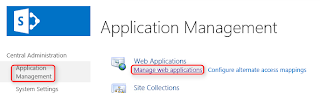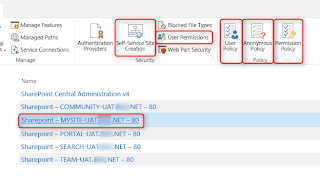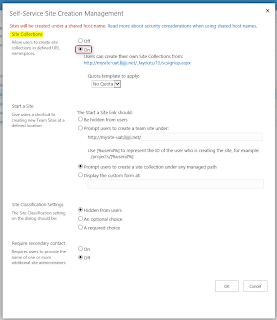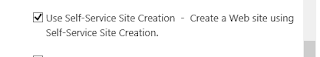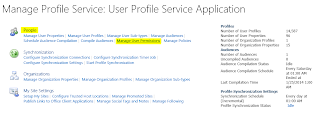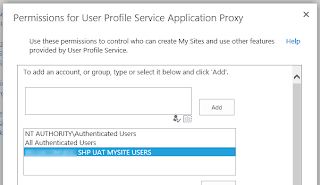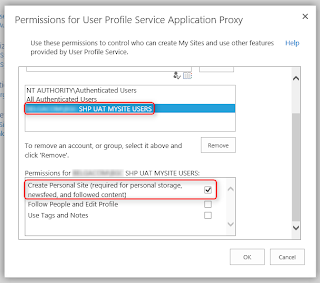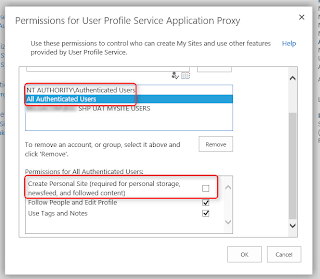Hi all,
Today, I decided to figure out with a recurrent problem with the Search engine.
Search engine, is the standard version of SharePoint 2010 (not the enterprise version).
And, customers are always complaining about it, saying that it’s not always working.
After checking, testing and log-reading, the only visible thing is : search is working O_°
So, today, I made long tests and reproduce the problem, and give a credible explanation to my customer.
The problem is that the customer is trying to search as in Google, with part of the name.
What is wrong?
It should give back some results, but there is only the “no results found” page sent back to him.
So, I discover that the search engine will only search for the exact word in the path of the file, but it’ll give a result only if the keyword is not part of a word in the file name.
In my example, the customer is trying to have results for “VE11”.
There is no word “VE11” in the library.
But there is “VE 11” in the library, and the search is using them as 2 keywords: “VE” & “11”, and search for each of them.
Input from my customer:
Keyword(s) : SharePoint 2010 : Contoso Internal
Make your selection : Probleem
Describe : The search function does not seem to work in some cases.
Een voorbeeld uit de library “CCJ requests invoiced” op batch datum 11/12/2013:
Example: If we search on “VE 11” as part of a file name from the "CCJ requests invoiced" library, we get no result. If we search on another part of that same file name e.g. “345340” we do find a result. Idem for a search on “TU60” without result, whereas “345225” from the same name, does give a result.
Attachment : Ja
My research and conclusion:
Checked search.
Result found with all given examples.
Test with: "VE 11" and "345340"
VE 11 => several results
345340 => 1 result
VE11 => no results
VE11L3005493 => 1 result : VE11L3005493 13 ccj 345340.msg
Try to search with this word “ve11l3005493”, starting with first letter, then adding eachletter one by one.
You’ll find out how the search engine of SharePoint 2010 is working.
The search is indexing complete part of the names of the file name, not part of the different names making the filemane.
The matching result is always written in bold.
This is the reason why there is no result for "VE11", but you gor result for "345340", and also results for "VE 11" (as "VE" and "11" are indexed by the SharePoint search engine.
Then, I decided to make a last test : writing the keyword between asterisk è *VE11*
Et voilà.
That’s all Folks