Hi all,
1- Creation of a new AD Group.

2- Set the Self-Service Site Creation to "ON":
In Central Administration, highlight the mySite Web App
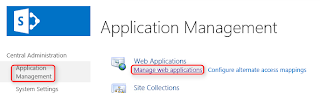
Select the MYSITE Web App, then review all 5 sections:
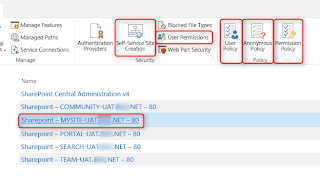
o Self-Service Site Creation:
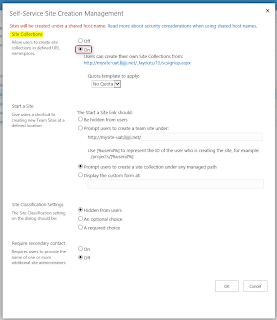
o User Permissions: check this in the "Site Permissions" section
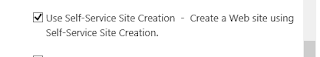
o User Policy: use the default values
o Anonymous Policy: use the default values
o Permission Policy: use the default values
3- Configuration of the User Profile Service Application:
Now, select "Manage User Permissions" from the "People" section:
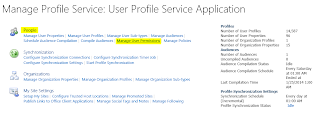
From this Window, I've added my AD Group (in blue):
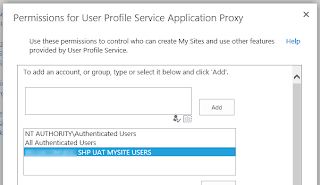
The settings for my AD Group is : thus, only users present in this AD Group will be able to create on demand their mySite when entering their mySite URL : http://mySite-uat.xxx.net
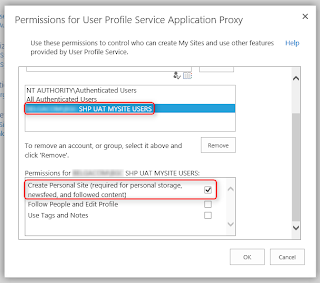
Do not forget to uncheck the "Create Personal Site" entry to all other groups, otherwise everybody from the organisation will be able to create his mySite.
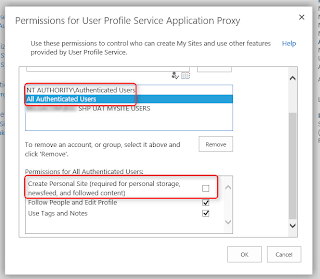
Today, I was asked to allow the self-service site creation for the mySite in my SharePoint 2013 Farm.
As the audience will be only for the test users, I've decided to do in the same way as I've done for my SharePoint 2010 Farm.

In Central Administration, highlight the mySite Web App
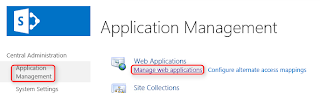
Select the MYSITE Web App, then review all 5 sections:
- Self-Service Site Creation
- User Permissions
- User Policy
- Anonymous Policy
- Permission Policy
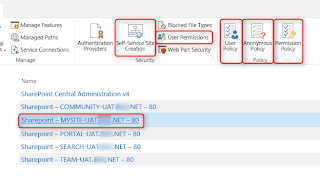
o Self-Service Site Creation:
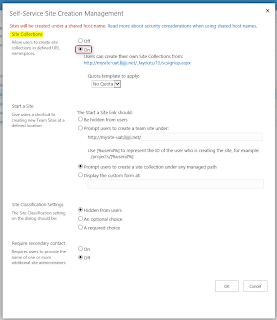
o User Permissions: check this in the "Site Permissions" section
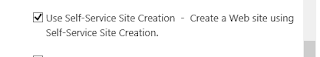
o User Policy: use the default values
o Anonymous Policy: use the default values
o Permission Policy: use the default values
3- Configuration of the User Profile Service Application:
In Central Administration, select the "Manage Service Applications" link:
In the "Service Applications" page, select the "User Profile Service Application":
Now, select "Manage User Permissions" from the "People" section:
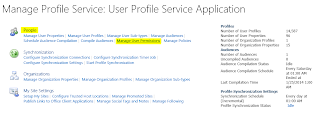
From this Window, I've added my AD Group (in blue):
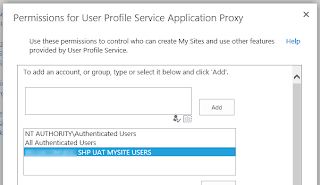
The settings for my AD Group is : thus, only users present in this AD Group will be able to create on demand their mySite when entering their mySite URL : http://mySite-uat.xxx.net
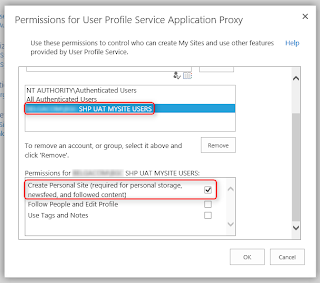
Do not forget to uncheck the "Create Personal Site" entry to all other groups, otherwise everybody from the organisation will be able to create his mySite.
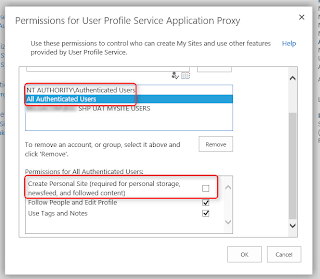
That's all folks

No comments:
Post a Comment