Yesterday, I was asked to change the default "Show To" option in the Edit Profile section on our production mySite.
Some, had to be removed (check my hide post ) from the list, and most of the changes were to allow the mySite owner to select who can view the concerned options.
The "About me", "Assistant" and "Mobile Phone" entries were concerned by this request to match with our privacy policies.
To set the drop-down menu, changes had to be done twice.
So, in Central Administration, go to the "Manage Profile Service" and select your concerned User Profile.
Then,select the People/Manage Policies.
Find the entry and select the Edit option.
Into the "Policy Settings", you will probably have those options set :
1- Uncheck "Replicable", and click on Ok on the message windows.
2- Check the "User can override".
The problem is that the "Default Privacy Setting" is not available.
3- So, validate the changes with the Ok button at the bottom of the page.
You'll be back on the "Manage Policies" page.
4- Re-select your option that you want to change, and edit it again.
5- Now, the drop-down menu is available, and simply select the default option:
Now, going back to your mySite, and check that the "Show To" is now a selectable drop-down menu.
That's all folks

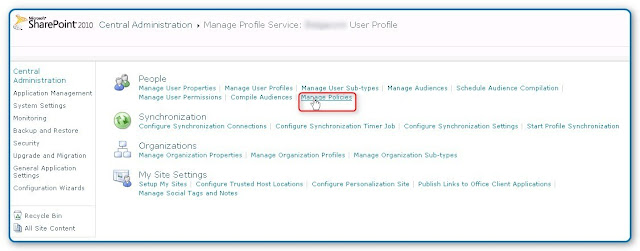







No comments:
Post a Comment